Firstly, you can’t join a group on SplitPal on your own. You’ll need a member of the group to invite you. And here, we’re going to tell you how.
If you are using our application from a desktop computer, you need to follow these steps:
- Firstly, the member needs to log in to his/her account from SplitPal’s web page: http://app.splitpal.io
- Then the member goes to the home page, and clicks “Share Link.” By that means, they will get a unique connection link (you can see an example below).
- Then, they will be able to send you the link via email, and any other chat platform as well.
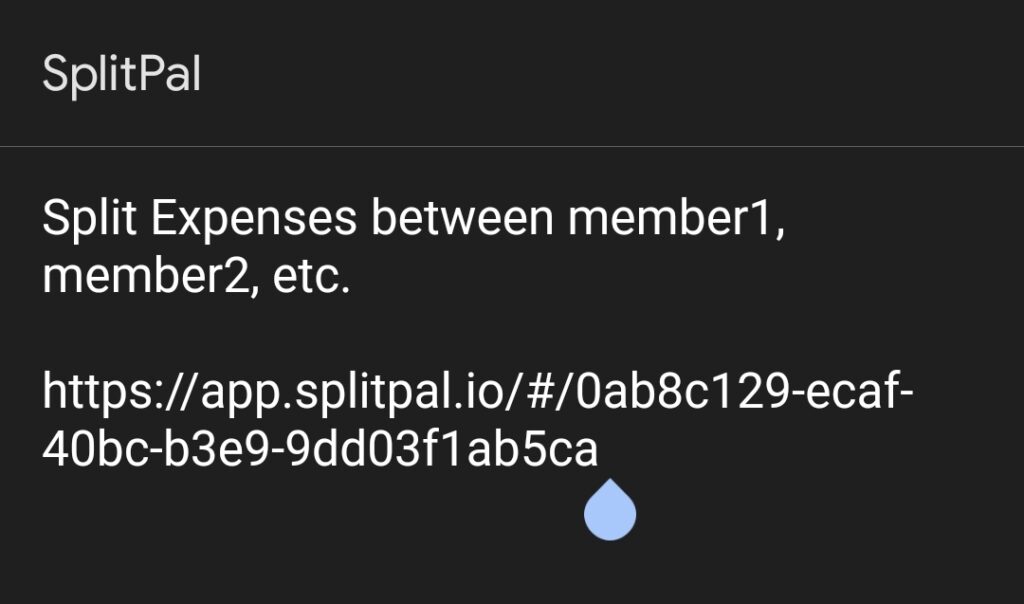
If you are using our application from your phone, you need to follow the exact same steps.
- One group member opens SplitPal, and taps on the “Share Link” option.
- Then chooses any platform available to send the link.
It’s that easy to join a group on SplitPal. Just one more thing: Do not share this link with anyone you don’t know or trust. Besides the “You might also enjoy” section, you can find related topics that you may be curious about below.